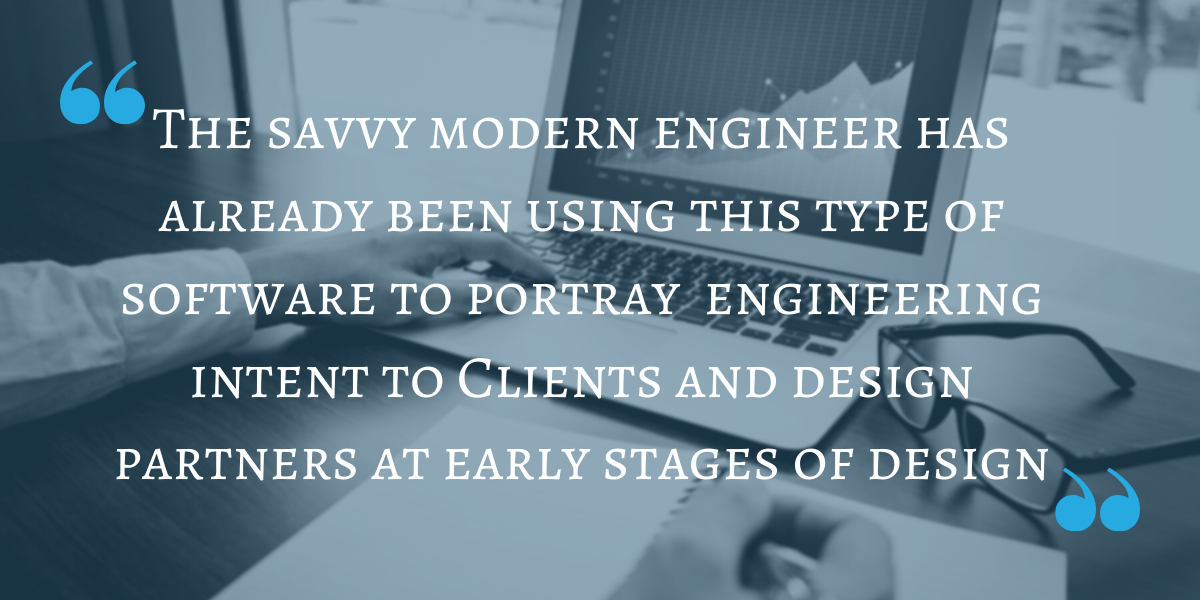
Mark ups are a simple way of portraying engineering intent onto any documents or images. In recent times, site engineers have started to use digital software to portray information to office based engineers. The savvy modern engineer has already been using this type of software to portray engineering intent to Clients and design partners at early stages of design in a simple and cost effective way.
As a way to highlight some useful ideas for engineers that are working from home, we have decided to provide some tips on using software to review and comment on drawings.
The following tips include:
1. Focus on the Information
Take a screen shot or snip and add it into the sketch. This can be a common detail from another project, but portrays the information you require. Don’t forget, mark ups are not a work of art, so they do not have to be perfect. That’s what drawings are for.
2. Stamp your Mark Ups
When marking up a drawing, always remember to put a stamp over the original title block to show that this is a mark up and not an original.
3. Find other Means
If all else fails, sketch it by hand, take a photo, and email it.
Available software that you could use are: Autodesk Design Review, Adobe Acrobat and Snipping Tool. Like with any software options, there are a few glitches, but once you get the hang of it, the software can be quite useful and is free! It takes more time than using a pen, but is more presentable and definitely of use when working remotely.



